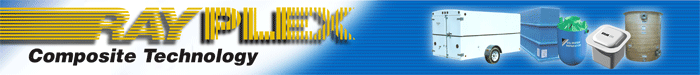00 COLOR MATCHING VECTOR
Welcome to the Rayplex Vector Color Matching System
The idea is to take a standard or reference reading from the gelcoat color to be matched.
Then mix up test gelcoat batches using the color guide vectors from the program.
Getting the Mix in the small center circle is considered a approximate match.
This system was developed with Nix Meter using the Rayplex Gel Matching System.
The beta system is designed for matching Rayplex white and off white gelcoat in either Brush or Spray Viscosities using the Rayplex Line of Pigments and LDX Tinting Gelcoats.
Fallow the steps below or Watch our YouTube Video.
First Open the application on your tablet or computor.
Next take a reading from the Gelcoat to be Matched This will be called the Standard Reading. Enter that reading in the standard Boxes L AB values in the approicate boxes.
Next mix up the first batch or mix gelcoat with the color indicated from the Vector Chart.
Next take a reading using the Nix meter and enter the L AB value in the Mix1 boxes. You should see a dot labeled M1 appear in the x y circle.